
SMS powered by Sinch
journey with SMS for monday.com



Send and manage SMS directly in monday.com
Streamline communication with integrated, flexible SMS using upstream Apps' SMS powered by Sinch.
Easily connect with customers or contacts via SMS without ever leaving monday.com. Whether you’re sending automated updates, bulk notifications, or personal 1:1 messages, SMS powered by Sinch app gives you the tools to manage it all from your monday.com boards. Built for sales, support, ecommerce, and internal teams, it features automation triggers, board and item views, and full two-way messaging, all powered by our partnership with Sinch.
Why use SMS powered by Sinch for monday.com?
Built for teams using monday.com, upstream Apps’ SMS powered by Sinch app makes it easy to automate, personalise, and send messages, no new tools needed. Boost engagement and streamline communication with powerful features that cut through the noise.
- Easy to use, built for businesses running on monday.com
Get connected and start sending messages in minutes. No need to learn another platform. Our native integration seamlessly works with your monday.com communications. - Boost engagement across the customer journey
Keep your prospects engaged and save time with automated SMS, in recipes Streamline customer support with triggers in automations. - All the tools you need
Want 90% open rates? Cut through the noise with text messaging. You'll boost reach and conversions. - Seamless communication
Use record types from monday.com to personalise messages, save time with automations and streamline tasks.
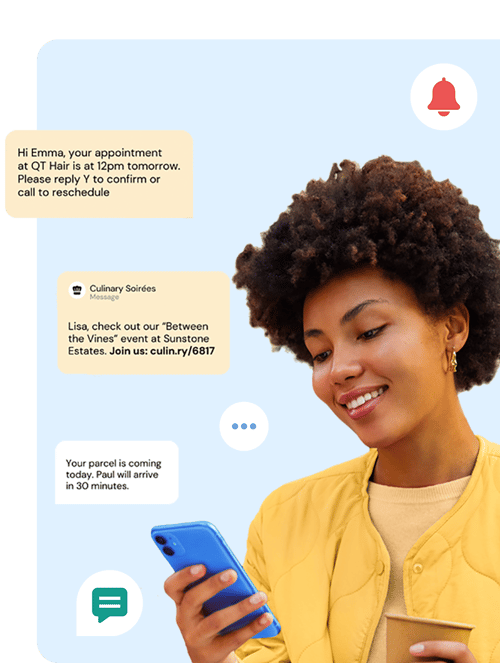
Key features to power your SMS workflows
Easily manage your customer communications with powerful SMS capabilities, all from within monday.com. From two-way messaging and contact tracking to automation-ready workflows, SMS Powered by Sinch helps you streamline updates, improve response times, and stay connected, without ever leaving your workspace.
Send SMS
Easily send and receive SMS messages in monday.com using SMS powered by Sinch, with options to trigger messages automatically, create new items from incoming texts, and notify team members on receipt. Streamline communication by adding SMS to your existing workflows and automating follow-ups.
Chat App
The Chat App feature adds a board view that displays all SMS conversations linked to contacts on your monday.com board. It allows you to send and receive messages in real time, view conversation history, and easily switch between multiple chats, all from one central location.
Conversations
The Conversations feature adds an item view to your contacts board, allowing you to send and receive SMS directly within a single contact’s record. It displays the full conversation history for that contact, making it easy to manage one-on-one communication without losing context, perfect for fast, focused messaging within your CRM.
Popular ways to use SMS powered by Sinch for monday.com
upstream Apps' SMS powered by Sinch app for monday.com makes it easy to send and automate text messages directly from your boards. Whether you're engaging customers, managing projects, or staying on top of admin tasks, SMS helps streamline communication where it matters most.
Here are some of the most popular ways teams are using it:
Pricing
Simple, transparent plans to get you started fast.
SMS Powered by Sinch is available on a fixed subscription model, giving you full access to all features with no hidden costs. Choose a monthly or yearly plan to suit your team’s needs, with a 14-day free trial to explore everything the app has to offer.
What’s included:
-
14-day free trial
-
Connect your own Sinch account for message delivery
-
Ongoing feature updates and improvements
-
Email support from the upstream team
Monthly plan
$39 USD
month
Perfect for teams that want flexibility with no long-term commitment. Pay month-to-month and cancel anytime.
Yearly plan
$32.50 USD
month (billed annually)
Best value for growing teams. Get 2 months free when you commit to an annual subscription.
To start your free trial or view full pricing details, visit our listing on the monday.com App Marketplace.
Get started with SMS powered by Sinch
Ready to simplify and supercharge your communication? Start sending messages, streamline workflows, and connect with your contacts, all without leaving monday.com
FAQs about SMS powered by Sinch
What is SMS powered by Sinch?
SMS Powered by Sinch is a monday.com integration that allows you to send and receive SMS messages directly within your boards. It helps streamline communication by keeping all conversations tied to your workflows.
Do I need a Sinch account to use this app?
Yes, you’ll need an active Sinch account to connect and send SMS messages through the app. If you don’t have one, we can help you get set up.
Does this app work with my existing CRM setup in monday.com?
Yes, the app is designed to integrate smoothly into any monday.com CRM or custom workflow setup. Messages are tied to contacts so your team has full context at all times.
Where can I view SMS conversations in monday.com?
You can access the full SMS conversation history from the item view on your board. Each message thread is linked to the contact or item it was sent from.
Can I receive replies to the messages I send?
Yes, SMS Powered by Sinch supports full two-way messaging. Replies are shown in the conversation history on your monday.com board.
What are common use cases for this app?
It’s ideal for sales follow-ups, customer service updates, appointment reminders, and field team coordination—all managed directly inside monday.com.
Do I need a Sinch account to use the app?
Yes, you’ll need an active Sinch account to send and receive messages through the app. Standard Sinch messaging fees will apply based on your usage.
Want to learn more on Sinch's pricing? Fill out the form here to get more information.
We’re Listening
Request a feature or report an issue
Have a feature idea that would make SMS powered by Sinch even better? Or spotted a bug that’s affecting your experience? Let us know by submitting the form below. Our team reviews every request and uses your feedback to guide ongoing improvements.
